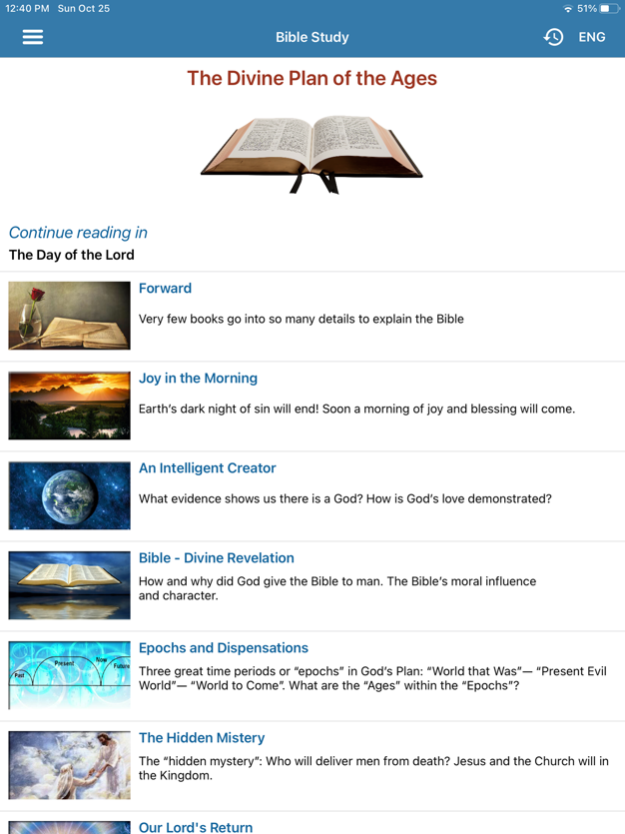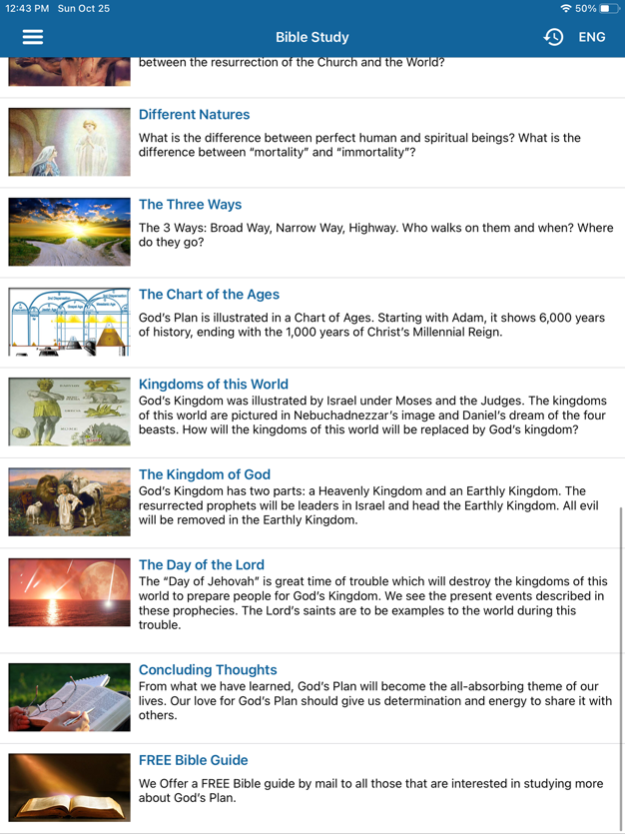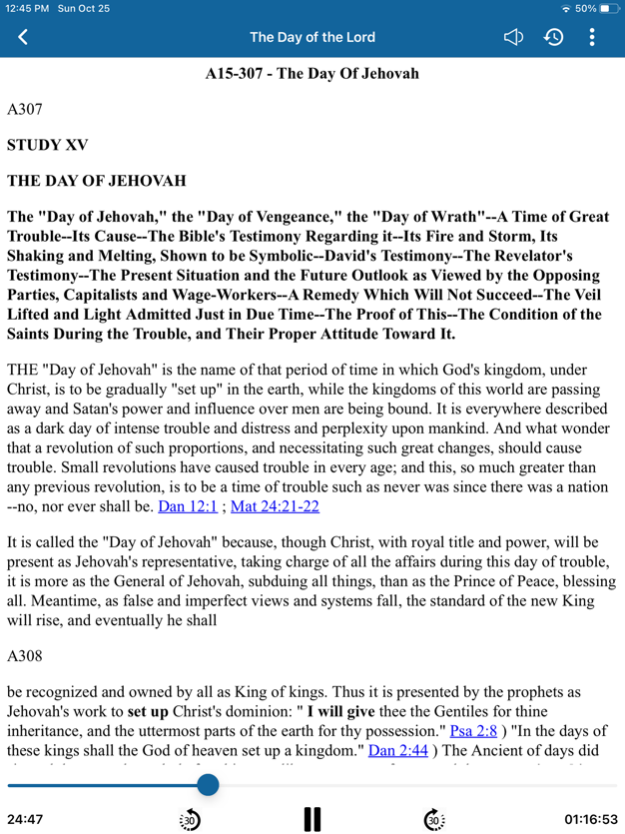Bible Study by Topics, Audio 2.0
Continue to app
Free Version
Publisher Description
In this Bible App we have the most important subjects that a Christian should know about:
- Why does God permit evil
- The return of Our Lord
- Ransom and Restitution
- Spiritual and Human natures......
They reveal the wonderful Plan of the Creator, and His purpose for all people. All subjects are treated in the light of the Scriptures, without any prejudices or traditions. We hope this study and the scriptures presented here will increase your faith in God's promises.
We also offer a free Bible Study guide by mail for those interested to know more about God.
May God bless all those who seek to do His will!
Oct 26, 2020
Version 2.0
- Completely redesign the app
- Added ability to highlight
- Added Bible screen
- Link text to Bible
- Added languages
- Added dark mode
- Change color theme
and many new features
About Bible Study by Topics, Audio
Bible Study by Topics, Audio is a free app for iOS published in the Kids list of apps, part of Education.
The company that develops Bible Study by Topics, Audio is John Bivol. The latest version released by its developer is 2.0.
To install Bible Study by Topics, Audio on your iOS device, just click the green Continue To App button above to start the installation process. The app is listed on our website since 2020-10-26 and was downloaded 5 times. We have already checked if the download link is safe, however for your own protection we recommend that you scan the downloaded app with your antivirus. Your antivirus may detect the Bible Study by Topics, Audio as malware if the download link is broken.
How to install Bible Study by Topics, Audio on your iOS device:
- Click on the Continue To App button on our website. This will redirect you to the App Store.
- Once the Bible Study by Topics, Audio is shown in the iTunes listing of your iOS device, you can start its download and installation. Tap on the GET button to the right of the app to start downloading it.
- If you are not logged-in the iOS appstore app, you'll be prompted for your your Apple ID and/or password.
- After Bible Study by Topics, Audio is downloaded, you'll see an INSTALL button to the right. Tap on it to start the actual installation of the iOS app.
- Once installation is finished you can tap on the OPEN button to start it. Its icon will also be added to your device home screen.